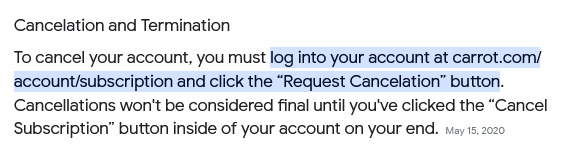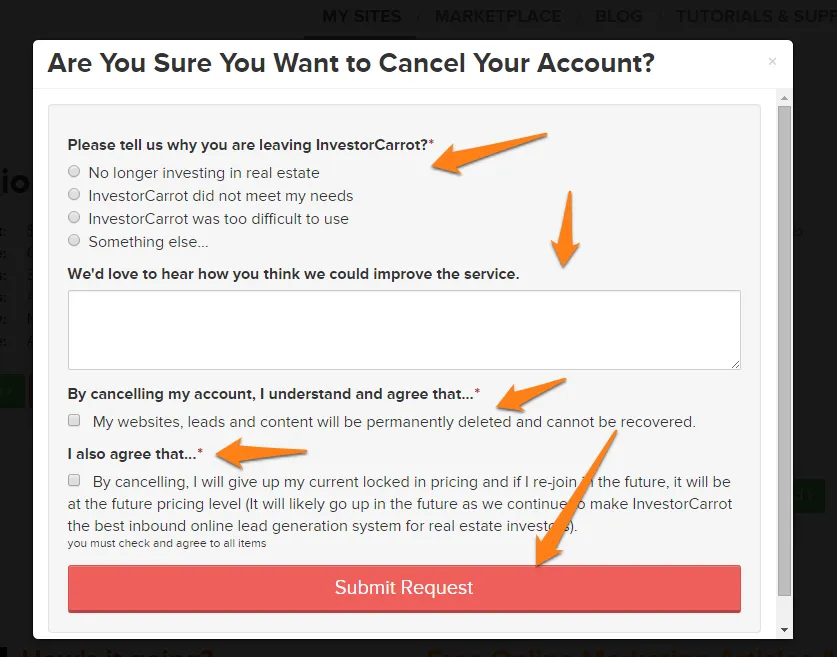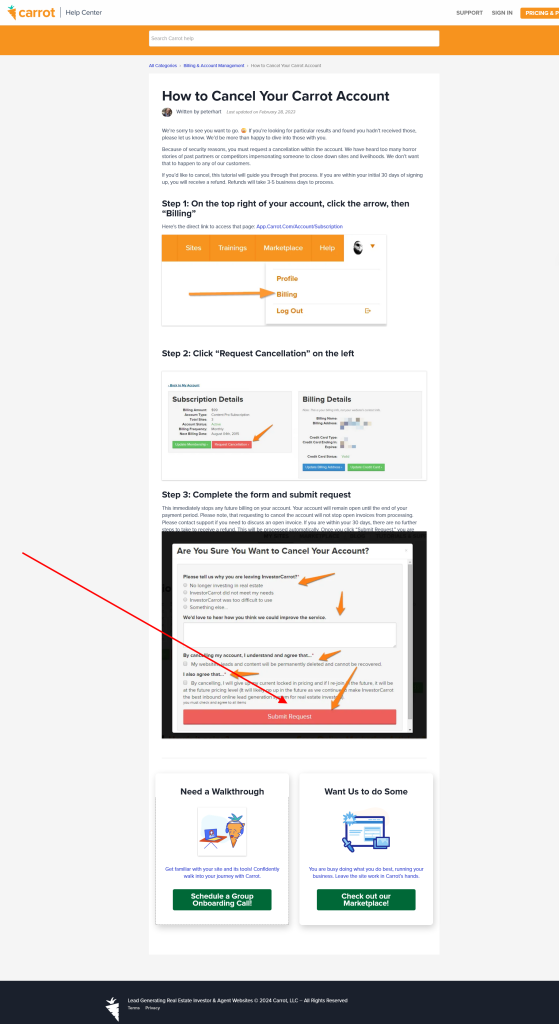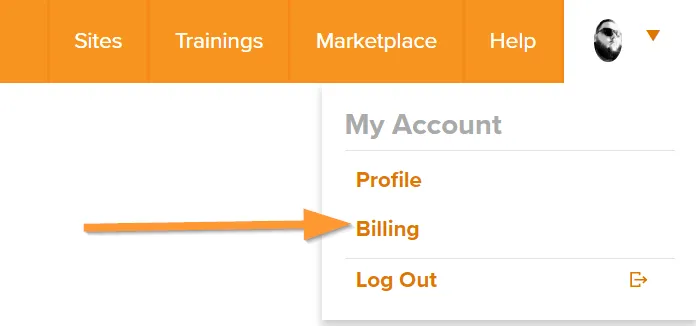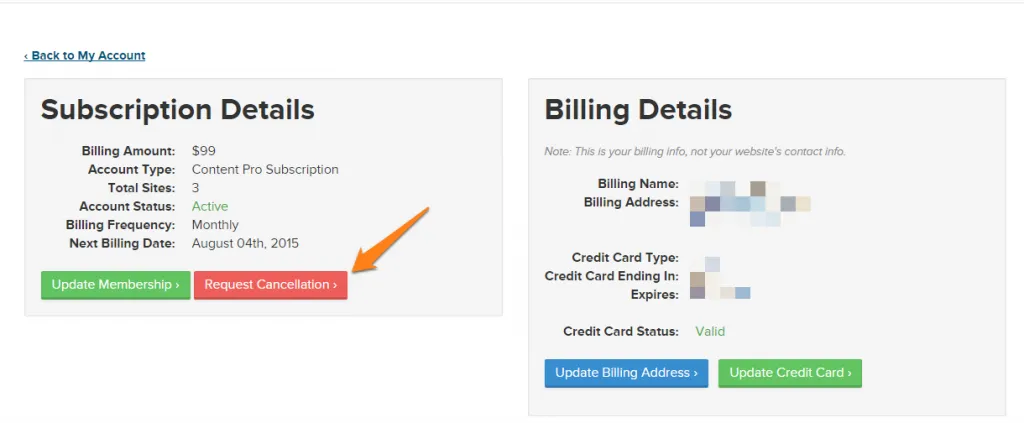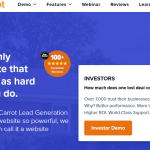Cancelling Investor Carrot Website Accounts the Hidden Cost
You must read this before you cancel your Carrot Real Estate Investor Website Account!
Alert! Before you cancel your Carrot investor website account, you should know something hidden in the fine print…You will lose everything.
The hidden catch is that you lose your entire website:
If you look here: https://help.carrot.com/tutorial/how-to-cancel/
It says you will lose your website, content, and leads in plain English. That’s pretty much everything. That means years and years of work could disappear the moment you click that cancel button.
Luckily for you, there is a better solution if you have outgrown your investor website.
Here’s the good news!
We can migrate your carrot investor website to WordPress, and you will own it forever. That’s a better deal than just deleting and starting over from scratch. Also, if you purchase one of our premium real estate investor websites or real estate investor SEO services, we can even help your brand to keep most of its rankings.
Now, lets go through how to cancel your investor carrot account:
Owing to security concerns, the process for cancellation must be initiated from within your account. There have been numerous instances where former associates or rivals have masqueraded as someone else with the intent of shutting down operations and sources of income.
Such scenarios are exactly what we aim to prevent for all our clients.
For those wishing to proceed with cancellation, the following tutorial will assist you in navigating through the procedure. Should you decide to cancel within the first 30 days after registration, a refund will be issued. Expect the refund process to span 3-5 business days.
Step 1: Navigate to the upper right corner of your account, click on the arrow, then select “Billing”
To directly access this page, here is the link: App.Carrot.Com/Account/Subscription
Step 2: On the left, select “Request Cancellation”
Step 3: Fill out the form and submit the request
Doing so will halt any upcoming charges to your account. However, your account stays accessible up until the termination of the current billing cycle. It’s important to understand that initiating a cancellation does not interrupt the processing of any outstanding invoices. Should there be any open invoices you wish to discuss, reaching out to support is advisable. For those within the initial 30-day period, no additional actions are required to secure a refund, as it will be processed automatically. After you have clicked on “Submit Request,” your part is concluded.
If you do not want to lose everything you worked so hard to build contact Investorra the best real estate investor marketing agency before you cancel that website package today, we can guide and consult you on a better way.